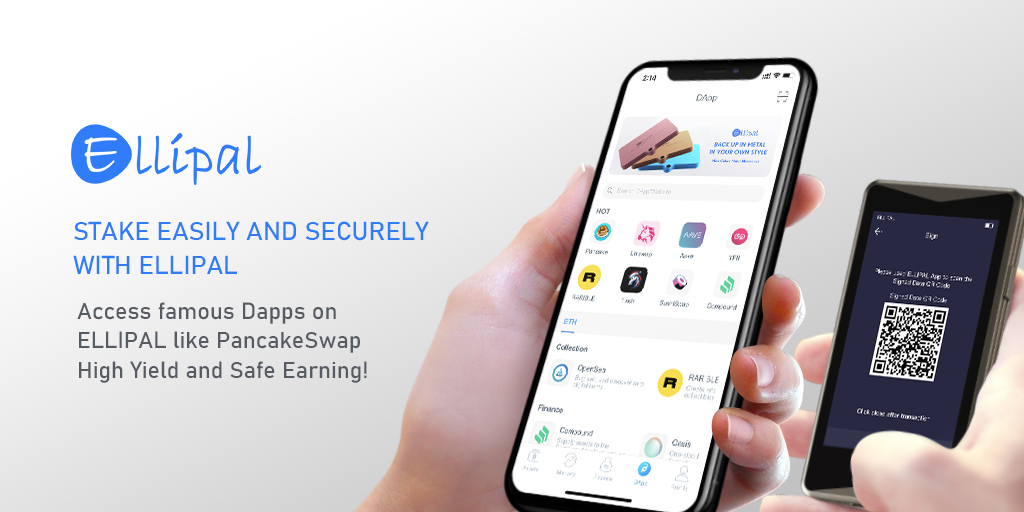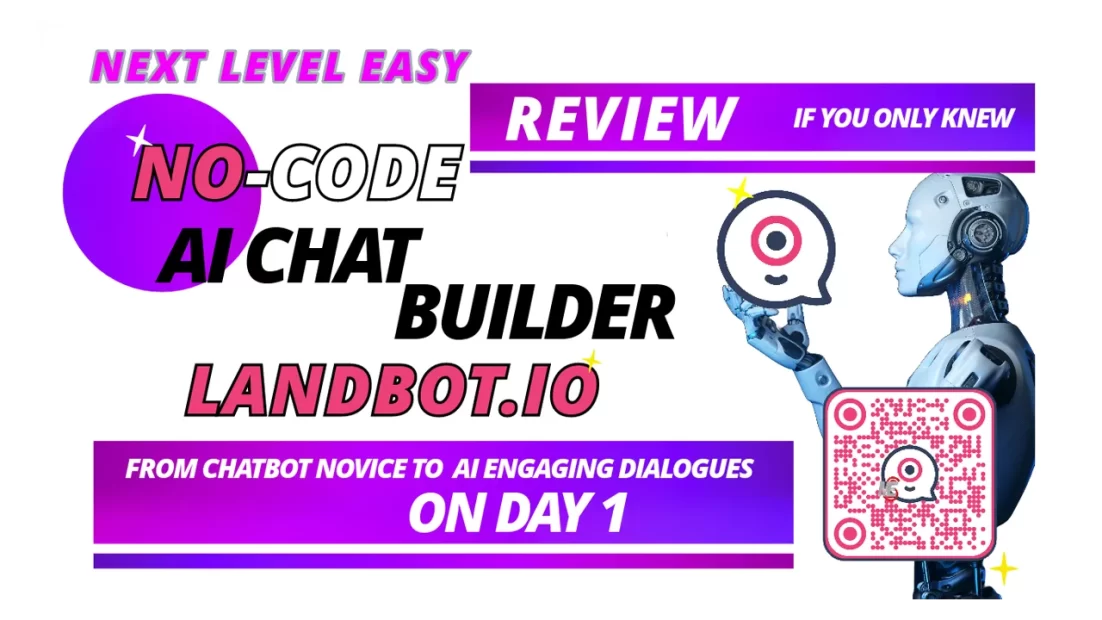A Safer Way to Recover Damaged Partitions
Recover Damaged Partitions and Repairing damaged partitions is a risky business. Even if you use the best toolkit and are absolutely sure of what you are doing, you are still risking your files shall something go wrong. Changes made to the damaged partition are irreversible; it is just too easy to overwrite an important system structure that holds vital information about your disk, files, and data. Bottom line: it’s good to back up before performing data recovery. But is this really the best way to do it?
A Different Approach
There is a different approach to data recovery that is even safer. No need to backup and restore during the recovery. Instead of making a backup copy of corrupted data, you can simply take a binary snapshot of the partition being repaired, and attempt the recovery with different settings as many times as you need on this snapshot instead of the actual disk.
Recovery
Soft Ambulance Partition Doctor by http://softambulance.com/ is one of a few data recovery tools that allow recovering a virtual image of a damaged hard drive instead of repairing the hard drive directly. The data recovery tool lets you create a binary image of the damaged hard drive, and works with the binary image instead of the real thing. The binary image is a big file stored on another hard disk or USB media. The technology is similar to making a .iso image of a CD or DVD disc, only SoftAmbulance Partition Doctor extends it to partitions or even entire disks.
The Drive Copy
The hard drive copy may be virtual, but any data you save from it is real. SoftAmbulance Partition Doctor can recover your files, documents, and other data from the binary image and put it on healthy media. After that, you can attempt fixing the damaged system structures of the corrupted hard drive without taking any risk at all. Any modifications will be performed on the virtual image.
Don’t Rush
Don’t rush the recovery. Don’t take the risk of losing or corrupting your data. Create a virtual snapshot of the hard drive being repaired, and work on that snapshot instead of accessing the corrupted hard drive. This procedure keeps your original data safe and ensures the highest level of safety during the recovery process.
Final
SoftAmbulance Partition Doctor recovers files from damaged and corrupted disks and partitions and fixes damaged hard drives. The disk recovery product supports all 32-bit versions of Windows and recovers FAT and NTFS formatted hard disks, memory cards,, and USB flash drives. The evaluation version is available for free at http://softambulance.com/
SPONSORED Affiliations
MOST VIEWED
-
WordPress White Screen Fix Quick and Easy Way to Fix It
WordPress White Screen Fix Quick and Easy Way to Fix It 2022 in this video I’ll show you how to get your WordPress website working again no coding.
-
Unboxing Are New Live Streaming 4K Studio Camera by Blackmagic Design.
Blackmagic design Studio Camera 4k plus unboxing 2022
-
The Game-Changer for Your Ad Creative Workflow
The Game-Changer for Your Ad Creative. Workflow With just a few clicks, set up winning campaigns across all social media platforms and stay ahead of the competition.
MOST VIEWED
-
WordPress White Screen Fix Quick and Easy Way to Fix It
WordPress White Screen Fix Quick and Easy Way to Fix It 2022 in this video I’ll show you how to get your WordPress website working again no coding.
-
Unboxing Are New Live Streaming 4K Studio Camera by Blackmagic Design.
Blackmagic design Studio Camera 4k plus unboxing 2022
-
The Game-Changer for Your Ad Creative Workflow
The Game-Changer for Your Ad Creative. Workflow With just a few clicks, set up winning campaigns across all social media platforms and stay ahead of the competition.