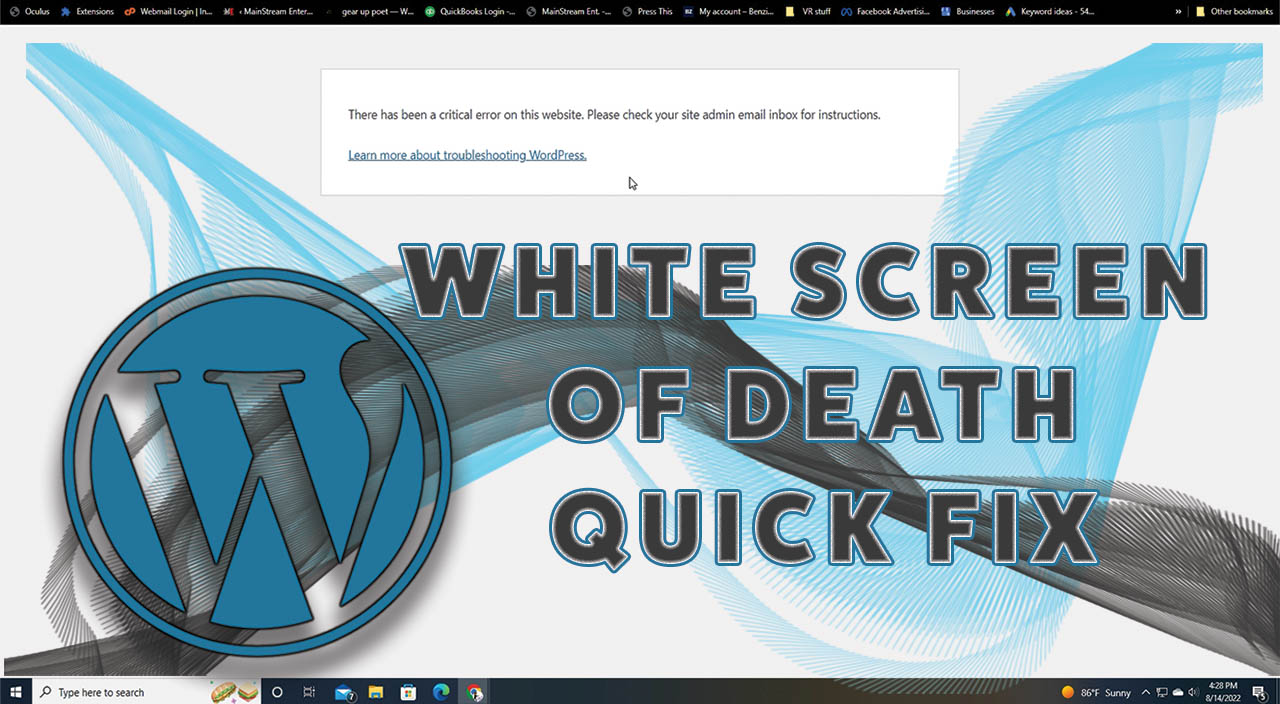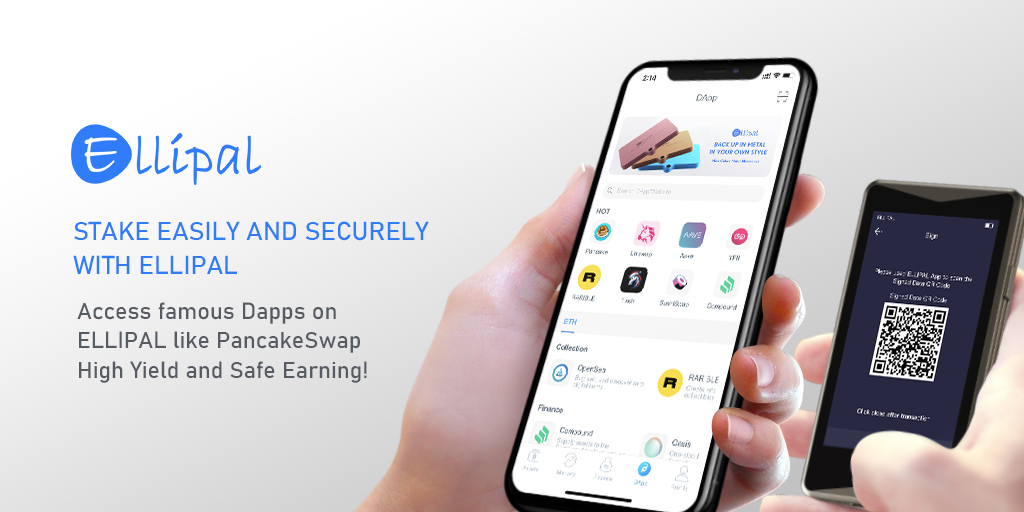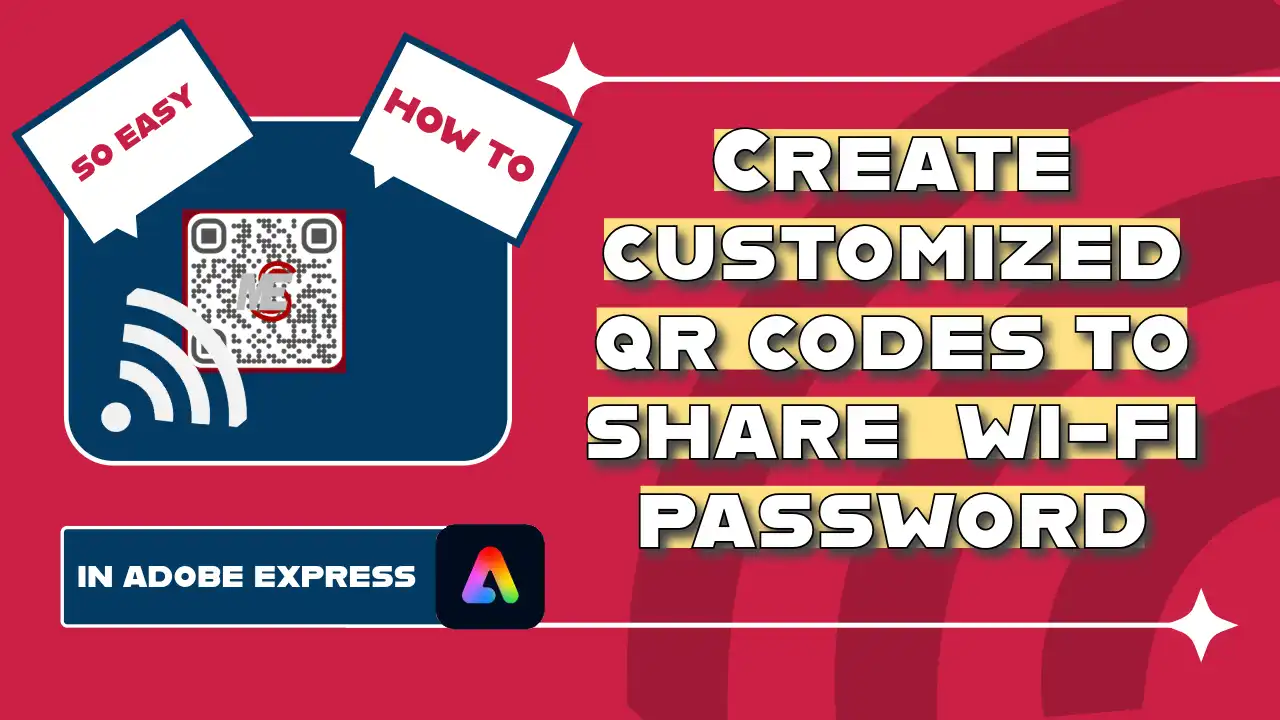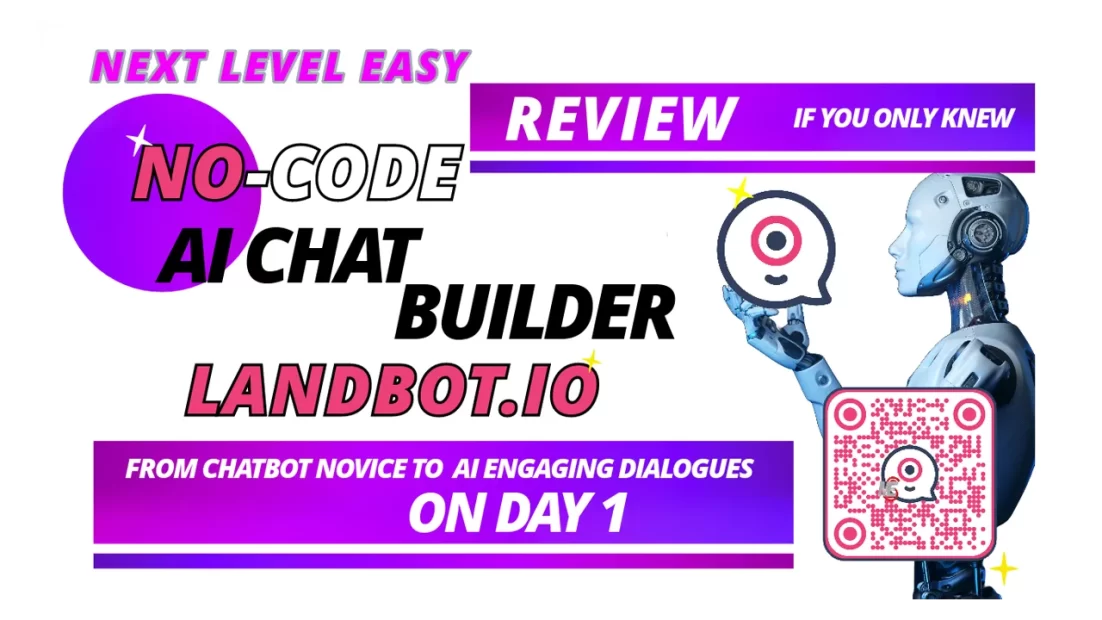WordPress White Screen Fix Quick and Easy Way to Fix It
in this video, I’ll show you how to get your WordPress website working again, WSOD makes your site inaccessible to both administrators and visitors if you are getting a white screen of death. This is a common error usually caused by incompatible software. out of the many ways I found this was by far the easiest fix.
Subscribe to my channel MainStream ENT.: https://www.youtube.com/channel/UCKOcTSzRTBybiCA_cvMP8LA
if this video was helpful please share https://youtu.be/8udzEo6_2K0
TAGS:
Video Transcript
What’s up, everyone? This is mainstream entertainment. Thanks for stumbling on to my channel. Make sure you guys like to subscribe and be notified. For my next video. And we got a good one for you today. So let’s get into it. What’s up, everybody? Welcome back. Today, we’re going to be going over how to get rid of WordPress as a white screen of death. This usually means something bad is happening behind the scenes and you cannot even log in to get to the background of your WordPress to get your plug-in. You can’t do anything. You’re stuck right here. I’m going to show you a really quick fix on how to get rid of this today. And there are other workarounds to be to be able to do this. But this one seems to be the easiest way. All right. So let’s get into it. So first thing I’m going to show you is that my Web page is actually working and all my plug-ins are here. They’re on. And the process that you’re going to have to go through to find out which one is bad. Okay. Now this. I’m just showing that my Web page is working. Okay. So what you’re going to want to do is I don’t suggest this unless your Web page is already broken. I’m going to completely break my Web page just for this video. Now, keep in mind, I already know the plug-in that is causing the problem. 00:01:49:11 – 00:02:20:15 Unknown So I will be skipping a few steps, but your steps will be pretty much it will be the same. It’ll be the same process. Okay. It will be the same process. So let’s get into it. All right. So my problem plug-in is elements of pro. This is why it’s not activated right now, because like I said before, I already know the problem and that’s going to give me the problem. 00:02:20:22 – 00:02:39:11 Unknown So I know the plug-in that’s going to break my page. So I’m literally about to break my page for you guys right now. Hope you like it. Hope you enjoy this. 00:02:43:10 – 00:03:21:04 Unknown And there we go. I have now broken my Web page. I. And just to show you that it is broken. We’re going to go back to my website real quick and then we refresh the page and it’s broken. So now I can even log in to my WordPress on the backend or anything. I’m just locked out of it. 00:10:26:10 – 00:10:43:11 Unknown All right. Final thoughts, ladies and gentlemen. Ask Questions. Never accept the status quo. ask Question is. That’s my final thought.
SPONSORED Affiliations
MOST VIEWED
-
WordPress White Screen Fix Quick and Easy Way to Fix It
WordPress White Screen Fix Quick and Easy Way to Fix It 2022 in this video I’ll show you how to get your WordPress website working again no coding.
-
Unboxing Are New Live Streaming 4K Studio Camera by Blackmagic Design.
Blackmagic design Studio Camera 4k plus unboxing 2022
-
The Game-Changer for Your Ad Creative Workflow
The Game-Changer for Your Ad Creative. Workflow With just a few clicks, set up winning campaigns across all social media platforms and stay ahead of the competition.